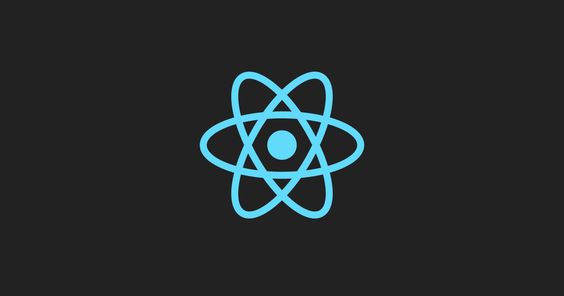In React Native, while AsyncStorage is a commonly used option for local storage, there are several alternatives that offer more features, better performance, or more robust data handling depending on the complexity of your app.
Here are a few alternatives:
- MMKV:
- MMKV is a key-value storage library optimized for performance and efficiency, developed by WeChat. It is fast and supports data types like strings, booleans, integers, and floats.
- Pros: Extremely fast, supports multi-process, and is easy to set up.
- Cons: Limited to key-value storage and is more suited for small amounts of data. Library: react-native-mmkv
- React Native Secure Storage:
- If security is a priority (e.g., storing tokens or sensitive information), this library encrypts data and is suitable for secure storage.
- Pros: Provides encryption by default, making it more secure than
AsyncStorage. - Cons: Slower than regular storage options due to encryption, limited to small data. Library: react-native-secure-storage
- Redux Persist:
- Redux Persist is great if you are already using Redux for state management. It can automatically persist and rehydrate your Redux state using
AsyncStorageor other storage backends likeMMKV. - Pros: Works seamlessly with Redux, no need to manually manage state persistence.
- Cons: Overhead if you’re not already using Redux, not the best for large datasets. Library: redux-persist
- WatermelonDB:
- WatermelonDB is optimized for complex applications with a large amount of data. It’s a high-performance reactive database built on SQLite and is perfect for apps that need to sync data offline.
- Pros: Handles complex queries and large datasets, great for apps with offline data sync.
- Cons: More setup and complexity compared to other options. Library: WatermelonDB
- SQLite:
- For more structured data, SQLite is a robust relational database that stores data locally on the device. It’s great if you need to perform complex queries and work with relational data.
- Pros: Structured and relational data, can handle large datasets, widely used.
- Cons: Requires more setup and managing schema, overkill for small datasets. Library: react-native-sqlite-storage
- Realm:
- Realm is a mobile database that allows for object-oriented data storage and querying. It supports live objects, change listeners, and syncs with remote databases.
- Pros: Great performance, works well with large datasets, offline-first capabilities.
- Cons: Slightly more complex API compared to simple key-value stores. Library: realm
- Firebase Realtime Database / Firestore:
- Firebase provides a cloud-based NoSQL database that allows real-time syncing of data across devices. It’s a great option if you need data to be available on multiple devices or users.
- Pros: Real-time syncing, cloud-based, works well with offline capabilities.
- Cons: Requires Firebase setup, may not be the best for local-only storage.
Depending on your app’s needs (security, performance, or complexity), one of these alternatives could be a better fit than AsyncStorage.
MMKV is a high-performance, efficient key-value storage solution designed for mobile apps, originally developed by WeChat. It is particularly optimized for performance and speed, offering faster data reading and writing compared to AsyncStorage in React Native.
Key Features of MMKV:
- High Performance: MMKV uses mmap (memory-mapped file I/O), making it significantly faster than alternatives like
AsyncStoragefor both reading and writing data. - Supports Multiple Data Types: You can store strings, booleans, integers, floats, and other primitive data types.
- Efficient Storage: It is designed to be compact and reduce storage size.
- Multi-process Support: MMKV supports multiple processes, allowing access to data from different app processes simultaneously.
- Cross-Platform: MMKV works on both iOS and Android, making it suitable for cross-platform apps.
- Persistence: Data stored in MMKV persists across app sessions, making it useful for storing settings, preferences, or session tokens.
Pros:
- Extremely fast compared to
AsyncStorage. - Easy to implement and use with basic key-value data.
- Handles a wide range of data types efficiently.
- Suitable for apps that require high-performance storage of small to moderate amounts of data.
Library:
In React Native, MMKV can be integrated using the react-native-mmkv library, which provides an easy interface to leverage MMKV’s performance in your app.
It’s a great alternative for developers looking for faster local storage solutions compared to AsyncStorage.
To use MMKV in a React Native project, follow these steps to integrate and configure it properly:
Step-by-Step Guide to Using MMKV in React Native
1. Install the react-native-mmkv library
First, you need to install the library using either npm or yarn:
npm install react-native-mmkv
# or
yarn add react-native-mmkv2. Link Native Dependencies (For older React Native versions)
If you’re using React Native below version 0.60, you’ll need to link the native modules manually:
react-native link react-native-mmkvFor React Native 0.60 and above, auto-linking will handle this step for you.
3. Install CocoaPods (iOS only)
If you’re working with iOS, navigate to the ios folder in your project and run pod install:
cd ios
pod install4. Configure MMKV
MMKV needs to be initialized before using it. You can create an instance of MMKV to start using it for storing key-value pairs.
Here’s how to initialize MMKV in your project:
import { MMKV } from 'react-native-mmkv';
// Create an instance of MMKV
const storage = new MMKV();5. Storing and Retrieving Data
Once MMKV is initialized, you can use it to store and retrieve various types of data such as strings, booleans, numbers, etc.
Storing Data:
// Storing a string
storage.set('userName', 'John Doe');
// Storing a number
storage.set('age', 30);
// Storing a boolean
storage.set('isLoggedIn', true);Retrieving Data:
// Getting a string
const userName = storage.getString('userName'); // Returns 'John Doe'
// Getting a number
const age = storage.getNumber('age'); // Returns 30
// Getting a boolean
const isLoggedIn = storage.getBoolean('isLoggedIn'); // Returns trueDeleting Data:
You can also delete stored data using the delete method.
// Deleting a key-value pair
storage.delete('userName');Checking If a Key Exists:
// Checking if a key exists
const hasAge = storage.contains('age'); // Returns true or false6. Advanced Options (Optional)
If you need advanced configuration like encrypting the storage or using multiple instances of MMKV, you can pass additional options to the MMKV instance:
const storage = new MMKV({
id: 'user-storage',
encryptionKey: 'my-encryption-key', // For encrypted storage
});7. Usage in React Components
You can easily use MMKV to store and retrieve data inside your React Native components. Here’s an example of using MMKV inside a functional component:
import React, { useEffect, useState } from 'react';
import { MMKV } from 'react-native-mmkv';
import { View, Text, Button } from 'react-native';
const storage = new MMKV();
const App = () => {
const [name, setName] = useState('');
useEffect(() => {
const storedName = storage.getString('userName');
if (storedName) {
setName(storedName);
}
}, []);
const handleSaveName = () => {
storage.set('userName', 'Jane Doe');
setName('Jane Doe');
};
return (
<View>
<Text>Stored Name: {name}</Text>
<Button title="Save Name" onPress={handleSaveName} />
</View>
);
};
export default App;Notes:
- MMKV is a key-value storage solution, and it’s best suited for small datasets like user preferences, app settings, or session data. For more complex data handling, you might want to consider other databases like SQLite or Realm.
- MMKV is incredibly fast, but it does not provide built-in support for JSON objects. You would need to serialize and deserialize JSON data manually using
JSON.stringify()andJSON.parse().
That’s it! You now have MMKV integrated and working within your React Native project for high-performance storage.