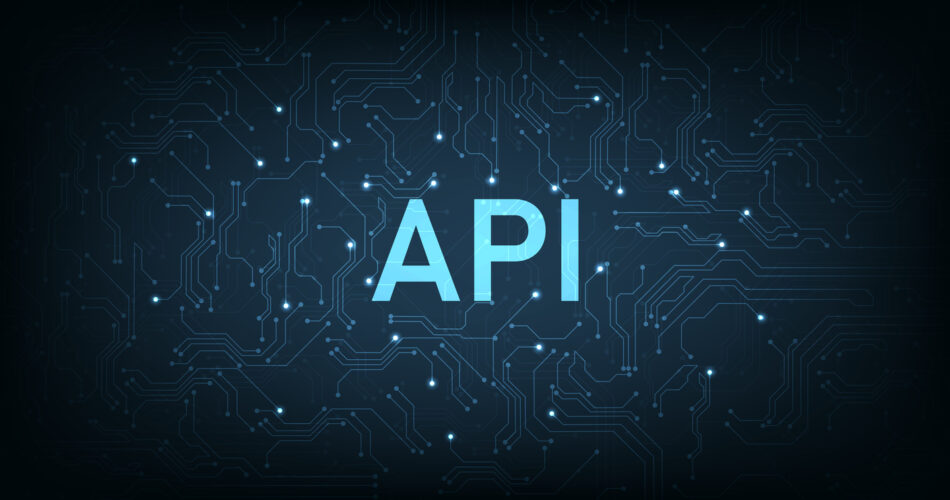In the context of API development and programming, “try,” “catch,” “await,” and “async” are keywords commonly used in languages that support asynchronous programming. Here’s an explanation of each term:
- Try-Catch:
- Purpose: Used for error handling in programming.
- How it works: The “try” block contains the code that might generate an exception (an error). If an exception occurs, the control is transferred to the “catch” block, where you can handle the error.
- Example (in JavaScript):
javascript try { // Code that might throw an error } catch (error) { // Code to handle the error }
- Async-Await:
- Purpose: Used in asynchronous programming to simplify working with promises.
- Async Function: Functions declared with the “async” keyword return a Promise implicitly, and they can use the “await” keyword to pause the execution until a Promise is settled (resolved or rejected).
- Example (in JavaScript):
javascript async function fetchData() { try { let response = await fetch('https://api.example.com/data'); let data = await response.json(); console.log(data); } catch (error) { console.error('Error fetching data:', error); } } - In this example, the
awaitkeyword is used to wait for the asynchronous operation (like fetching data from an API) to complete before moving on to the next line of code. Thetry-catchblock is used to handle any errors that might occur during the asynchronous operation.
- Async:
- Purpose: Declares a function as asynchronous, allowing the use of the “await” keyword inside it.
- Example (in JavaScript):
javascript async function myAsyncFunction() { // Code that can use 'await' }
These concepts are often used together when dealing with asynchronous operations, such as making API requests. The “try-catch” block helps handle errors gracefully, and “async-await” simplifies the syntax when working with asynchronous code, making it look more like synchronous code.
Show Comments